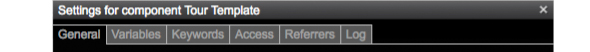|
|
| Manual |
|||||
The Beginning • Overview • Getting Started HammerKit Tools • The Component Editor • Understanding Component Types Component Templates Creating Content Component Advanced Component Settings • The Style Manager • Working with Styles & Colors Creating a New Style Adding a New Color • The File Manager Folder Actions File Actions • The Keyword Manager • Settings Manager • Data Manager Creating & Using Data Entering Data Output Data Elements HammerKit Elements • Creating Content with Elements • Adding text • Adding Images • Cut, Copy & Paste User Manager • Defining Users, Groups & Access Rights • Adding groups • Removing Groups HammerScript • Syntax • Constructors & Variables Scopes |
Advanced component settings
Keywords Keywords are used to classify or categorise objects. This tab lets you choose to associate the component with keywords defined in the keyword tool. It also shows the list of keywords that have already been associated with the component. Access The access tab allows you to define the access levels for this component. By default the access settings are set to read only for everyone except the component creator. You can set the default access level for all users and the public access settings by choosing them using the select box. You can also define individual access rights by adding users or user groups and specifying their access rights. These will override the default settings. Referrers It allows you to see at a glance where the component is used or linked to in your site. This provides a clear picture of what will change if you change something in your component - or if you delete it. Log The log shows an audit trail of the actions performed with this component. At present it is limited to creation and updating, but in the future will be used to create much more detailed information on what was changed, when and by whom. |
Product
|
Company
|
Community
|
Awards
|
|||||||||||||||||||||||||||||||||||||||||||||||||||||||||||||||||||||||||||||||