If you are like me, that is, not that knowledgeable with web design terms and techniques, it might actually be cool to know what is really hidden inside HammerKit.
For example, I have been playing around with the HammerKit Style Tool and I know that it produces starndards compliant CSS. That’s great, because at first I had no idea what CSS is, not to mention the syntax of it.
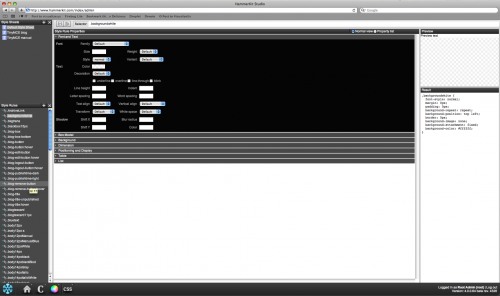
So what is CSS? (Have no shame in asking, not all of us are experts.)
After some research I now know that CSS is a style presentation language of contents in the web, mainly web pages written in HTML or XHTML. That means, with this language, the designer is able to define the look (colors, fonts, sizes etc.) and layout of a page via a separate source. In layman terms, you don’t need to write “red” together with each word you want to display in this color, but you build the rules in a separate document and then apply all at once. Handy! Especially if you are building a heavy web site with a number of layouts and style formations.
You can easily use styles in HammerKit without knowing CSS. But in case you are interested in learning more, these useful resources will guide you even further into the magic of CSS:
CSS3.info - A vast resource on anything about CSS3
Smashing Magazine - 50 really useful CSS tools
Noupe - 50 fresh CSS techniques tutorials and resources
Also check out some CSS3 editors & demos
http://www.css3maker.com/
http://westciv.com/tools/box-properties/index.html
http://css-tricks.com/examples/ButtonMaker/
CSS 3 is the latest update on the standard, making the life of an web designer even easier. See the W3C site for a status update.
See this article in Tuttoaster for a number of cool new features added in the standard.



